| Page: 1 | Rating: Unrated [0] |
Javascript Errors
| Good [+1]Toggle ReplyLink» Nuclear replied on Tue Oct 28, 2003 @ 11:21am |
Can anyone see the errors in the change color page... I don't understand why it isn't working! | |
| Good [+1]Toggle ReplyLink» neoform replied on Tue Oct 28, 2003 @ 11:56am |
| Good [+1]Toggle ReplyLink» Nuclear replied on Tue Oct 28, 2003 @ 12:02pm |
| Good [+1]Toggle ReplyLink» neoform replied on Tue Oct 28, 2003 @ 12:05pm |
| Good [+1]Toggle ReplyLink» Screwhead replied on Tue Oct 28, 2003 @ 4:29pm |
I see it, but only when I use Internet Explorer, because it's crappy and stupid. I get that on TONS of other pages and I get it just looking at ravewave in general. Like, at least 3-4 errors every time I go to a new page. | |
| Good [+1]Toggle ReplyLink» OMGSTFUDIEPLZKTX replied on Tue Oct 28, 2003 @ 11:04pm |
the first error:
you can't do this: echo '"blah='blah'"'; and not get errors. You have to escape quotes: echo '"blah='blah'"'; As for the second error when you click on a color, it says you're missing a ; Unfortunately, you're missing a ; on line 220, and it's probally caused by a line far away from line 220, since JavaScript is a dirty language. You gotta quadruple check your code to make sure quotes are closed and escaped, every line has a necessary ;, ect ect ect. | |
| Good [+1]Toggle ReplyLink» Nuclear replied on Tue Oct 28, 2003 @ 11:53pm |
Javascript Errors
| Page: 1 |
[ Top Of Page ] |
Post A Reply |
You must be logged in to post a reply.
[ Top Of Page ] |