| Page: 1 | Rating: Unrated [0] |
Cubase And Latency
|
 Coolness: 67230
| How the fuck do I get rid of the latency in Cubase? Like, I would load up a VSTi, and it'll take a good 100 to 200ms for a note to play properly. Can't figure out where or how to remove such latency.
Using Cubase SX 1.0.5 + SB Live! with proper ASIO drivers. |
|
 Coolness: 106505
| reduce the buffer |
|
 Coolness: 67230
| grr
where the fuck are the buffer settings!? I can't find them anywhere... |
|
 Coolness: 106505
| Try going to Devices > Device Setup > VST Multitrack > then screw around with some shit there...
lemme find you the right way tho, i forgot |
|
 Coolness: 300040
| i never had that problem. If it aint the buffer settings maybe your comp is too slow for the quantity of vsts you use. I used to have that problem. Now that i have a good comp everything works fine |
|
 Coolness: 67230
| I'm running an AMD Athlon 1900+ with 256 333mHz DDR ram, and i'm running ONE VST. Trust me, its not cpu power. |
|
 Coolness: 300040
| ok then |
|
 Coolness: 201940
| might be the soundcard...
cubase runs a lot better with a good soudcard that supports asio like the audiophile. |
|
 Coolness: 300040
| well if he is using vsti's, the soundcard doesnt affect latency. It would only be a factor if he was using cubase to sequence synths via midi |
|
 Coolness: 67230
| The sound card is SB Live! with ASIO drivers.
The latency is not the audio, its the time it takes for a note to play on an VST instrument. I can't seem to find any buffer settings anywhere... |
|
 Coolness: 201940
| vst instrumnents are audio.
They play through your sound device.
Audio latency problems would be a factor with it. |
|
 Coolness: 300040
| vsti's are processed by your processor, not your audio card |
|
 Coolness: 61555
| instead of fucking around with the cubase settings try fucking around with the vsti settings |
|
 Coolness: 201940
| tipsy: vst's send out audio, so it's midi ---> vst ---> audio output.
If your cpu is too slow it makes the sound from the vsts break up. If your audio card has bad latency, then it will take it longer to output the audio, which means the sound would be delayed from when you pressed a key. Cubase is especially sensitive to caca soundcards like sblives :) It doesn't matter how fast your cpu is, the latency could still be high if the soundcard + drivers aren't good. |
|
 Coolness: 67230
| It's a MIDI latency problem since other VST hosts such as fruity loops, logic audio, ect work fine. |
Cubase And Latency
You must be logged in to post a reply.