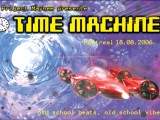| Page: 1 | Rating: Unrated [0] |
Colors
|
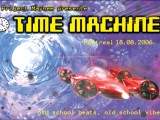 Coolness: 145150
| Whenever I go on the website and I`m logued on, my colors don`t appear, I see the site`s default colors. Even when I change them to my colors, the default come back.
How do I get my colors to appear for good? |
|
 Coolness: 116550
| maybe if you were less french. |
|
 Coolness: 276690
| Its because you touch yourself at night. |
|
 Coolness: 2604240
| I have no problems with the colors... Clear your ravewave cookies and then login to the site fresh and see if it works... You might have some wierd cookie enabled... |
Colors
You must be logged in to post a reply.